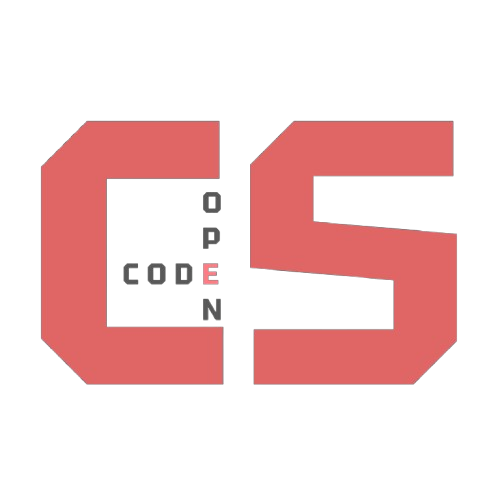VScode Setup blog
Categories: setup Breadcrumb: /toolsLearn how to create and manage course-required accounts, including a Portfolio Website, GitHub, Slack, and LinkedIn, while protecting your Personal Identifiable Information (PII).
background
I had to switch from an old outdated computer to my new laptop multiple weeks into the trimester, and that required an all new tools setup, and I couldn’t continue to use everything from last year, and had to work my way around the new OS too. As I hadn’t done any of this in a year i had to setup all new tools, and adjust to some changes in the setup protocol.
Step 1. Installing visual studio code.
Visual studio code is a free open source programming app developed by Microsoft. It is the tool of choice for CSP and used within WSL in our case.
First, you download it her: https://code.visualstudio.com/
Some additional extentions are needed following setup. here’s a list of them
Python (Microsoft) – Python support Jupyter (Microsoft) – Jupyter notebooks GitLens – Advanced Git history and insights
Then, verify installations
# Check the Python version
python --version
# Check Git version and Git configuration
git --version
git config --global user.name "Shay-Robostrike1"
git config --global user.email "Shaym.Robostrike1@gmail.com"
Step 2. Repositories
First, create an “openCS” directory, then clone the pages repo into it Then, make your own directory titled with your name and the year. Put your copy of the student repo in it with that set up you can experiment with theme changes
Step 3. VENV
VENV is a virtual enviornment. You use it so that if things go wrong your actual computer is not affected. to set it up you must run some powershell commands
./scripts/venv.sh
#This is the initial setup of the venv
#After this you must run
source .venv/bin/activate
Step 4. Integrate with your team.
find a way of sharing work, a shared repository is the standard and most effective way to do this.